Fastfetch
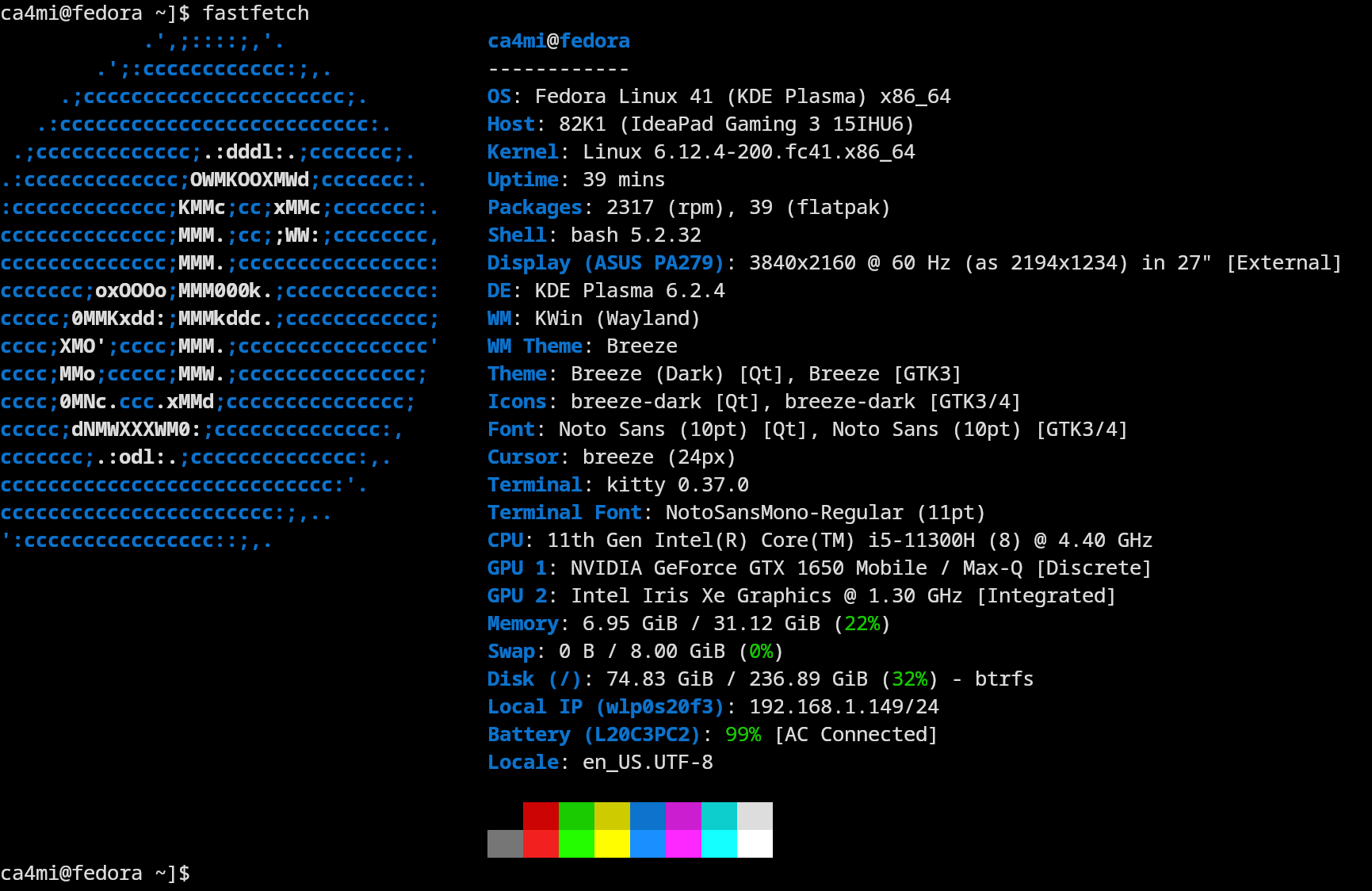
Add repos and install apps & drivers
Add repos:
sudo dnf install https://mirrors.rpmfusion.org/free/fedora/rpmfusion-free-release-$(rpm -E %fedora).noarch.rpm https://mirrors.rpmfusion.org/nonfree/fedora/rpmfusion-nonfree-release-$(rpm -E %fedora).noarch.rpm
Install Nvidia driver:
sudo dnf update -y
sudo dnf install akmod-nvidia
sudo dnf install xorg-x11-drv-nvidia-cuda xorg-x11-drv-nvidia-cuda-libs
# also you can install Multimedia
# https://rpmfusion.org/Howto/Multimedia
Install other apps using dnf:
# Apps
sudo dnf install btop kitty syncthing podman-compose fastfetch vim git git-crypt
# Mullvad VPN
wget https://repository.mullvad.net/rpm/stable/mullvad.repo
sudo dnf config-manager addrepo --from-repofile=mullvad.repo
sudo dnf update --refresh
sudo dnf install mullvad-vpn
Install flatpak & apps
Add repo:
flatpak remote-add --if-not-exists flathub https://dl.flathub.org/repo/flathub.flatpakrepo
flatpak remote-modify --enable flathub
# checking flathub is enabled
flatpak remotes
install apps:
flatpak install com.anydesk.Anydesk com.jeffser.Alpaca \
com.thincast.client com.visualstudio.code io.gitlab.news_flash.NewsFlash \
md.obsidian.Obsidian net.mullvad.MullvadBrowser org.videolan.VLC \
org.signal.Signal org.kde.kdenlive org.darktable.Darktable \
io.github.zen_browser.zen com.valvesoftware.Steam com.obsproject.Studio \
com.google.Chrome
App info:
| Name | Application ID |
|---|---|
| darktable | org.darktable.Darktable |
| Kdenlive | org.kde.kdenlive |
| Signal Desktop | org.signal.Signal |
| VLC | org.videolan.VLC |
| AnyDesk | com.anydesk.Anydesk |
| Alpaca | com.jeffser.Alpaca |
| Thincast Remote Desktop Client | com.thincast.client |
| Steam | com.valvesoftware.Steam |
| OBS | com.obsproject.Studio |
| Visual Studio Code | com.visualstudio.code |
| Zen | io.github.zen_browser.zen |
| Newsflash | io.gitlab.news_flash.NewsFlash |
| Obsidian | md.obsidian.Obsidian |
| Mullvad Browser | net.mullvad.MullvadBrowser |
| Google Chrome | com.google.Chrome |
Keyboard layout
Dusal bicheech:
git clone https://github.com/almas/Dusal_Bicheech_XKB
cd Dusal_Bicheech_XKB/
chmod +x Dusal_bicheech.sh
./Dusal_bicheech.sh
Install EnvyControl
In order to play games on external display with Nvidia gpu (dGPU) need to install EnvyControl and widget:
sudo dnf copr enable sunwire/envycontrol
sudo dnf install python3-envycontrol
# Optimus GPU Switcher
git clone --branch main-kde6 https://github.com/enielrodriguez/optimus-gpu-switcher.git
kpackagetool6 -t Plasma/Applet -i optimus-gpu-switcher
Change mode to ‘Nvidia’ for gaming. More info: EnvyControl, optimus-gpu-switcher
Before launch game from Steam, add this line for launch option:
DRI_PRIME=1 %command%
Shell script
TL;DR: A shell script to install apps and driver on Fedora 41 KDE Plasma, as instructed in this blog post: Shell script