Neofetch:
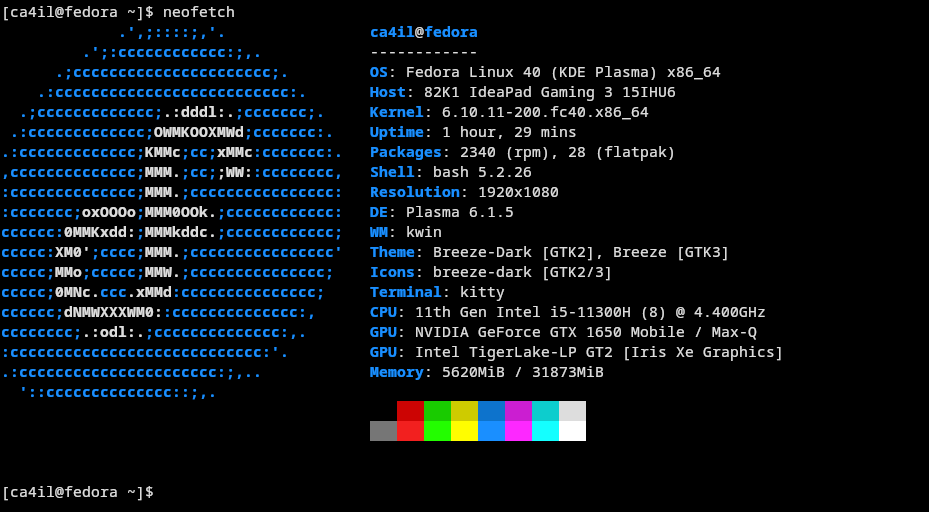 Fedora 40 KDE Plasma was suggested by a co-worker, and I tried it out. It seems way better than I thought. GPU is stable, X11 environment is clean, and overall it’s running smoothly.
Fedora 40 KDE Plasma was suggested by a co-worker, and I tried it out. It seems way better than I thought. GPU is stable, X11 environment is clean, and overall it’s running smoothly.
Screenshot:

Setup
dnf installs
# Flatpak repo
flatpak remote-add --if-not-exists flathub https://dl.flathub.org/repo/flathub.flatpakrepo
# Other apps
sudo dnf install btop
sudo dnf install kitty
sudo dnf install syncthing
sudo dnf install fastfetch
sudo dnf install podman-compose
# VPN
## Tailscale
curl -fsSL https://tailscale.com/install.sh | sh
## Mulvad VPN
sudo dnf config-manager --add-repo https://repository.mullvad.net/rpm/stable/mullvad.repo
sudo dnf install mullvad-vpn
# GPU
sudo dnf install https://mirrors.rpmfusion.org/free/fedora/rpmfusion-free-release-$(rpm -E %fedora).noarch.rpm https://mirrors.rpmfusion.org/nonfree/fedora/rpmfusion-nonfree-release-$(rpm -E %fedora).noarch.rpm
sudo dnf install akmod-nvidia
sudo dnf install xorg-x11-drv-nvidia-cuda
Mongolian qwerty keyboard /Dusal bicheech/
I’ve been using Dusal bicheech for a decade now. Really appreciate Almas for creating Mongolian qwerty keyboard.
git clone https://github.com/almas/Dusal_Bicheech_XKB
cd Dusal_Bicheech_XKB/
chmod +x Dusal_bicheech.sh
./Dusal_bicheech.sh
Flatpak apps
Apps that using daily.
Name Application ID
AnyDesk com.anydesk.Anydesk
Discord com.discordapp.Discord
Alpaca com.jeffser.Alpaca
Thincast Remote Desktop Client com.thincast.client
Visual Studio Code com.visualstudio.code
Newsflash io.gitlab.news_flash.NewsFlash
Obsidian md.obsidian.Obsidian
Mullvad Browser net.mullvad.MullvadBrowser
Signal Desktop org.signal.Signal
Kdenlive org.kde.kdenlive
darktable org.darktable.Darktable
Zen io.github.zen_browser.zen
Note: Since NewsFlash’s latest release was under Gnome 47, so need to run it with GSK_RENDERER=opengl from terminal:
GSK_RENDERER=opengl flatpak run io.gitlab.news_flash.NewsFlash
or use a specific environment:
# copy the desktop entry to your local directory
cp /var/lib/flatpak/exports/share/applications/io.gitlab.news_flash.NewsFlash.desktop ~/.local/share/applications/
# edit the copied desktop file
vi ~/.local/share/applications/io.gitlab.news_flash.NewsFlash.desktop
# find `exec=` and replace with:
Exec=sh -c 'GSK_RENDERER=opengl flatpak run io.gitlab.news_flash.NewsFlash'
# save & exit